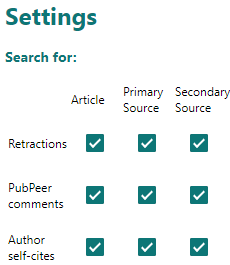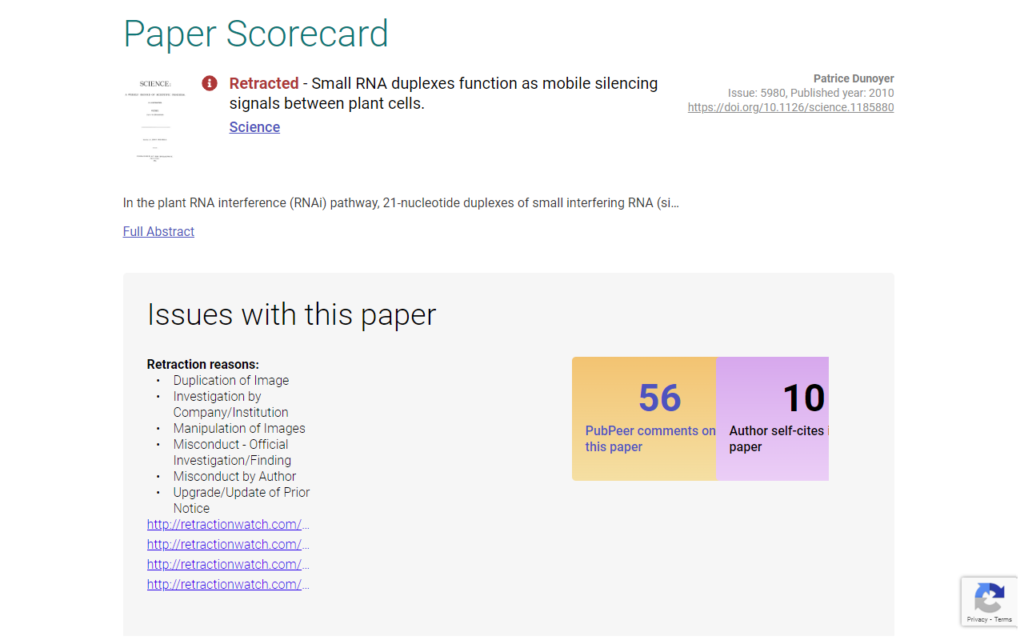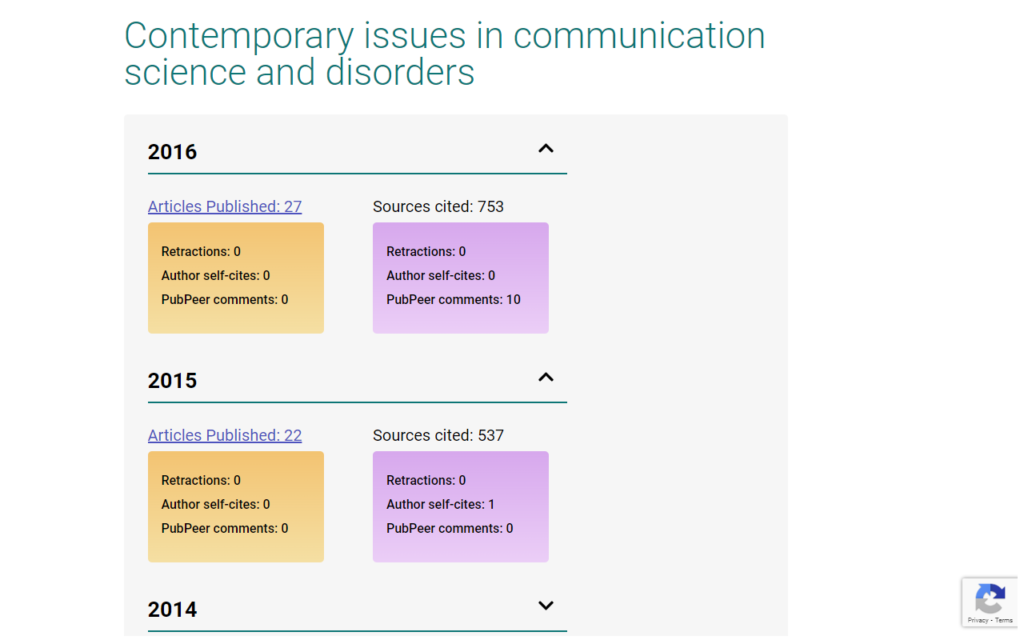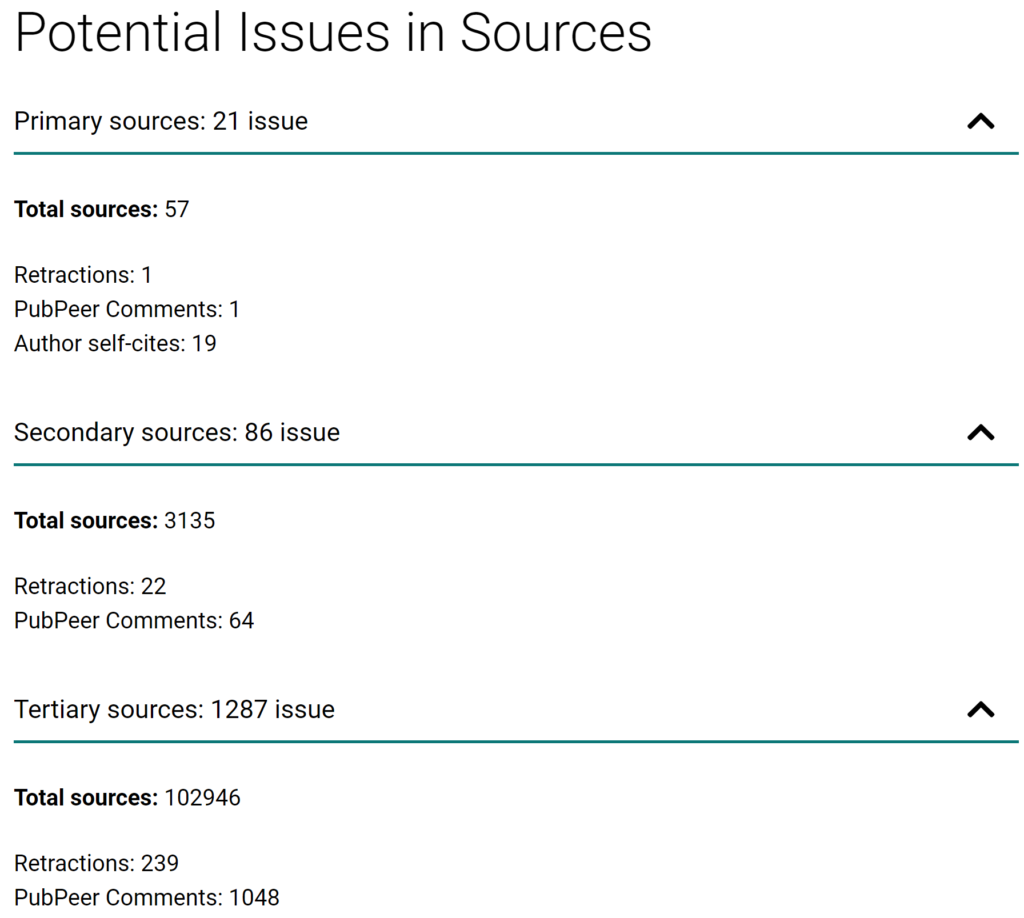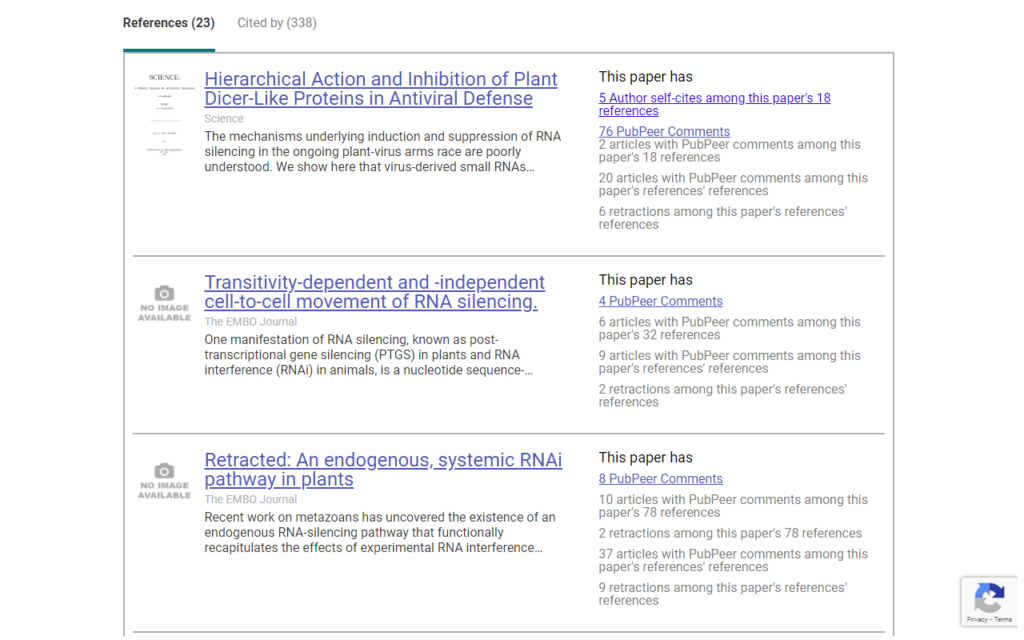Chrome Browser Plugin Now Updated!
Our new Chrome plugin is now available, with configurable alerts when a DOI is detected on a page you’re browsing!
Once the plugin is installed, you can click the puzzle piece on the top right of your browser  .
.
Next, click on the RedacTek plugin that now appears  .
.
Here, you can select which alerts you would like to receive: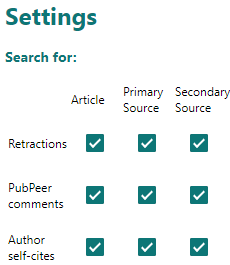
Finally, when an article is detected on the page that matches your alert preferences, you can click the down arrow  to see where the article is located in the page. The DOI will highlight briefly in red for your awareness.
to see where the article is located in the page. The DOI will highlight briefly in red for your awareness.
After you have viewed 3 articles, you will be prompted to log in to your RedacTek account. If you don’t already have one, you can sign up for free!
How to use RedacTek
When looking at an article page on RedacTek, the Paper Scorecard area gives you information about the article you have selected, as well as any issues with the article itself that have been detected.
We include the retraction reasons and any additional links to further information on the page itself. If there are PubPeer comments or author self-cites that make up 25% or more of the sources, you can click on the number to see more information.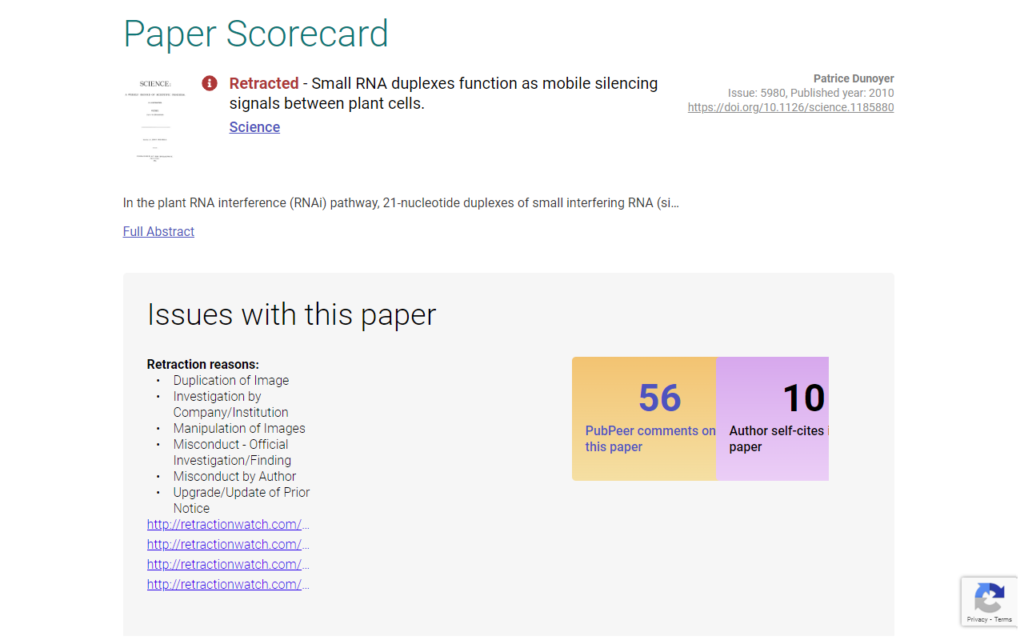
Additionally, you can click on the journal’s name to see their history of published articles, with a yearly breakdown of the number of articles, their first-level sources, and the corresponding issues we have detected.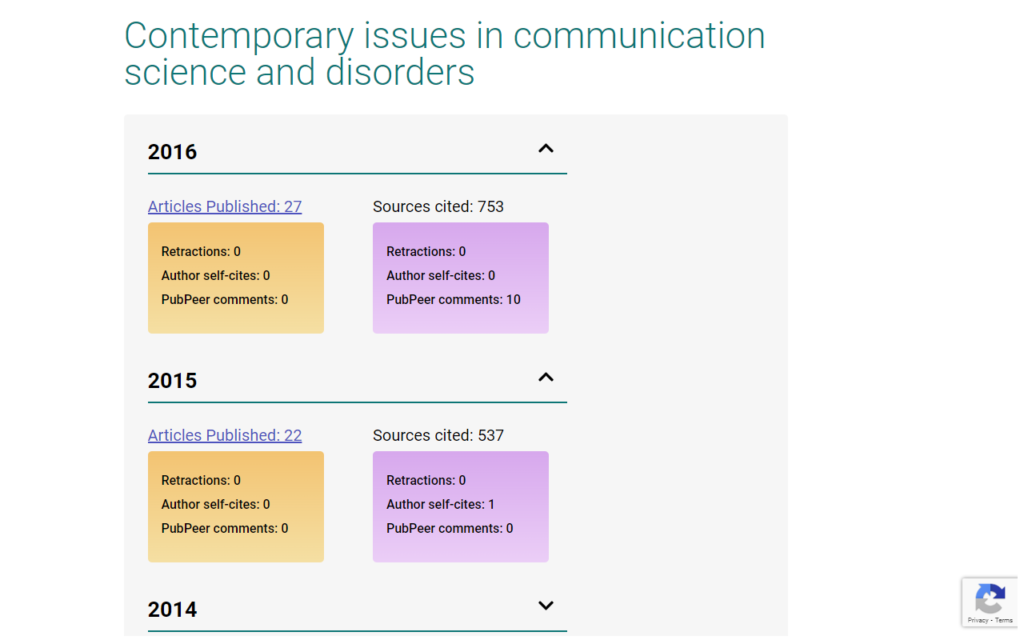
Next, we list the count of Potential Issues in Sources, looking at the primary sources the article cites, the secondary sources that those primary sources cite, and the tertiary sources that the secondary sources cite.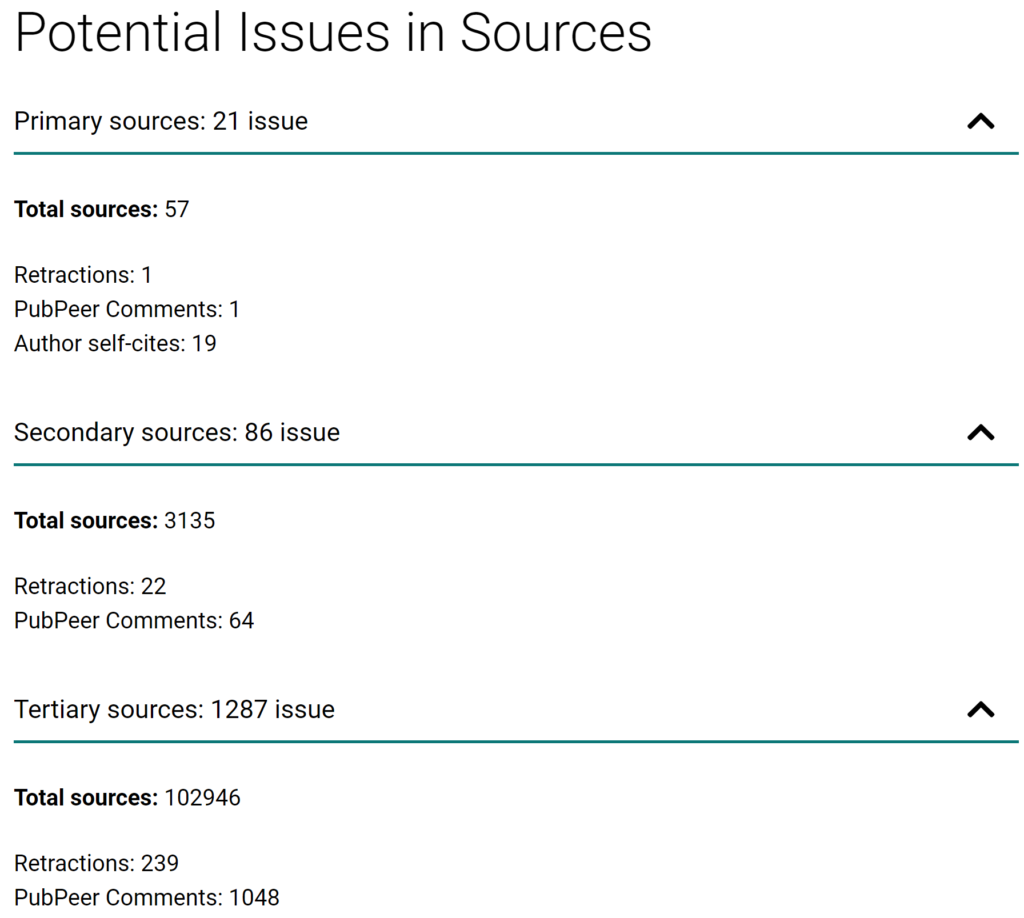
Below this we have the list of those primary sources, sorted so that the highest ratio of issues detected are at the top. This way, you can see which sources may be the most concerning, and thus may have an impact on the research you are conducting.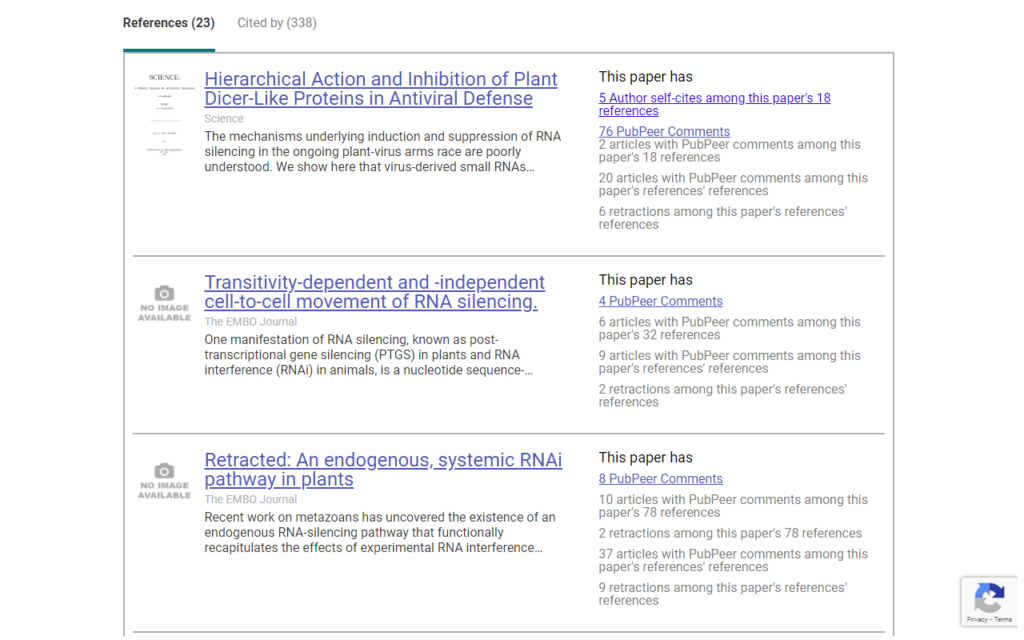
In addition to the article’s references, you can see all the papers that have cited the article, also sorted by the highest ratio of issues detected.